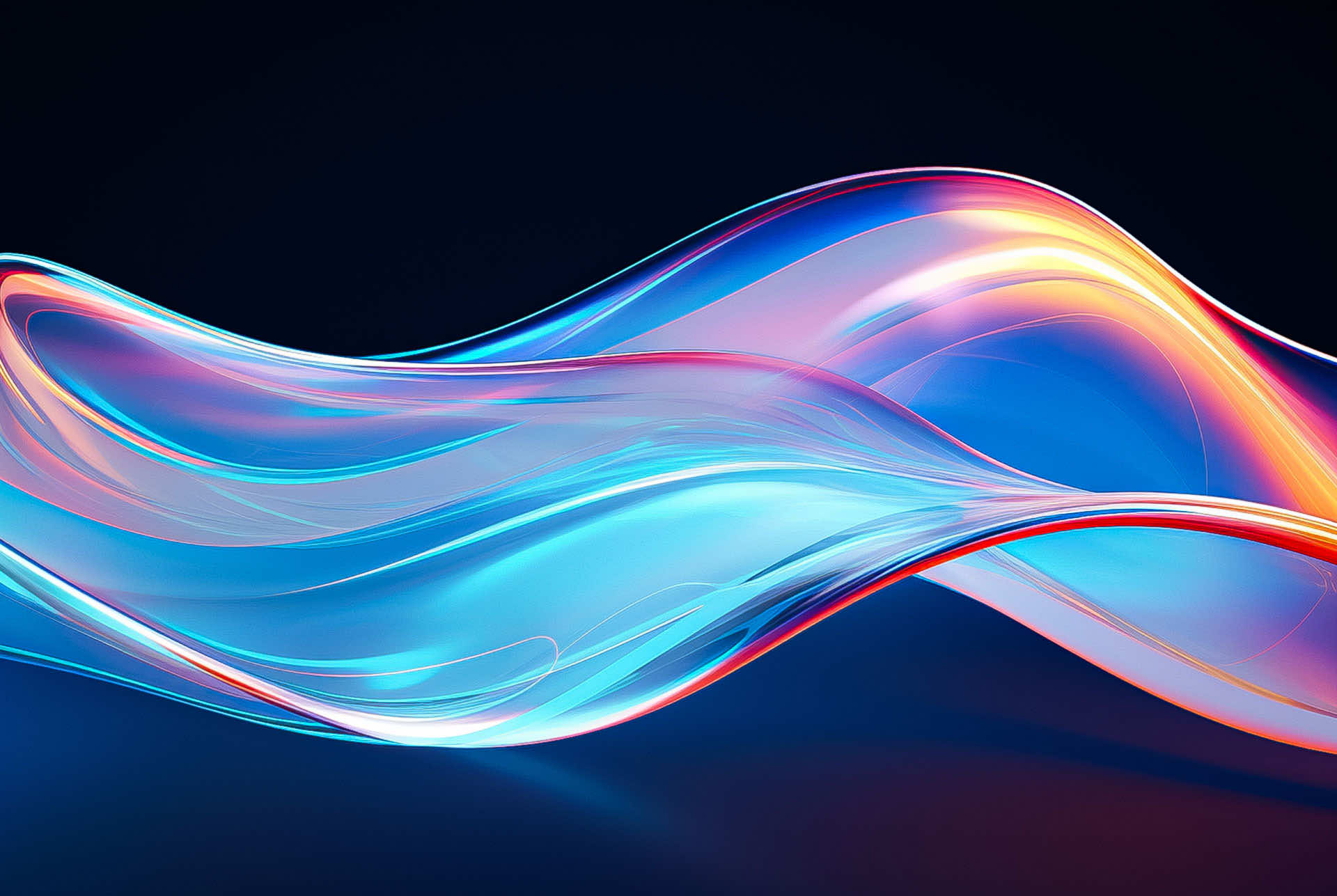How to Secure Email Attachments from Malware Risk
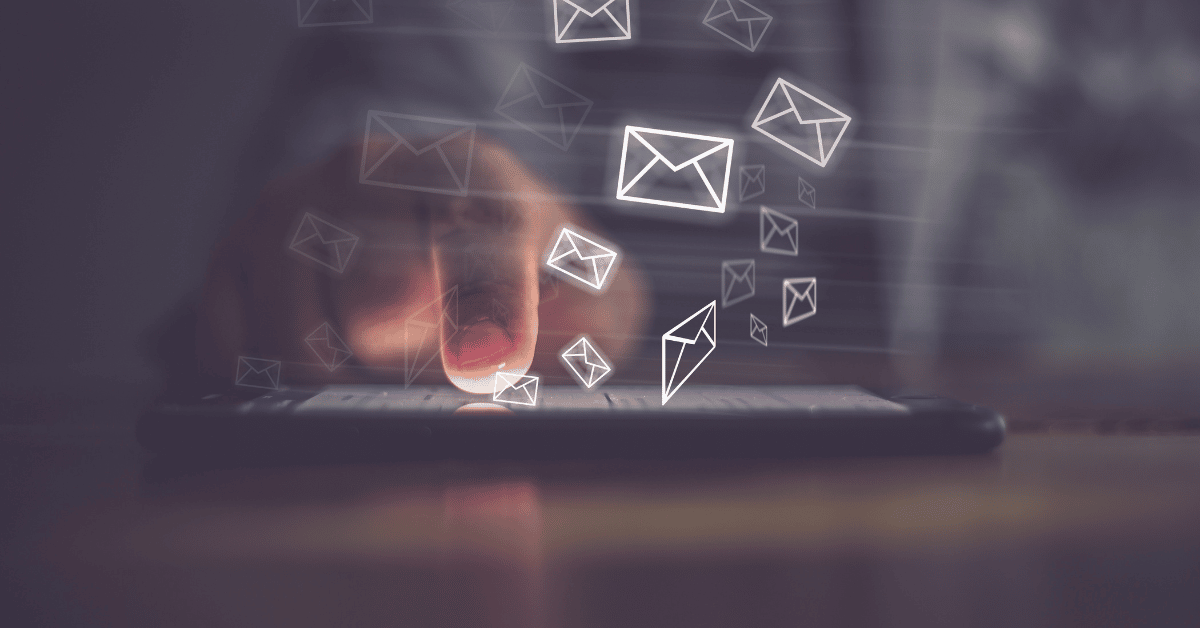
Email attachments are far from sinister. They are a part of the regular flow of everyday work and personal life. From business-related documents and invoices to family photos and videos, a wide range of email attachments regularly land in a standard inbox. However, email attachments are also a favorite vehicle of threat actors looking to inject malware into your system or network. This article explores why email attachments can be dangerous and how to secure your email attachments from malware risk.
Why are Email Attachments at Risk?
Simply put, they are easy targets. Since so many people open email attachments regularly, hackers have learned that attachments can be the easiest way to inject malware into a system or network. They simply embed their malicious code into a file that is commonly emailed and opened, such as Microsoft Word or Excel documents, ZIP files, .ICS files, Adobe PDF documents, or even image and video files. When the file is opened, the malicious code is triggered, resulting in whatever damage the hackers hoped to achieve: encrypted files, stolen data, or a complete system shutdown.
In the past, most software enabled macros by default, allowing the malware to deploy as soon as the file was opened. Today, most software vendors have disabled macros by default. This means that hackers not only have to trick users into opening email attachments but also to enable the macros that will trigger the malware. The most common method used by cyber attackers to achieve their goals is social engineering via a phishing scheme. Phishing schemes are underhanded attempts to fool employees and individuals into opening and clicking on malicious links or attachments in emails, resulting in malware deployment.
Five Steps to Secure Email Attachments from Malware Risk
There are several important steps that individuals and organizations can take to safeguard their systems and networks against the threat of file-borne malware found in email attachments.
Step 1: Raise Awareness About Malware and Other Data Security Threats
An organization must educate its employees about the dangers of email attachments and phishing schemes. Awareness programs and staff training can focus on helping employees spot common danger signs, such as emails from unknown senders, emails that create a sense of urgency, or email attachments that are unexpected or out of context. Employees should be trained never to open these attachments and instead to forward them to the internal security team for inspection.
Step 2: Keep Your Software Systems and Devices Updated
Ensure you are running the latest versions of your operating system and software. Vendors try to stay current on the latest threats and develop patches to protect their systems from known vulnerabilities. Staying up to date will protect you against these known security flaws. For example, newer versions of Microsoft Office offer Protected View, a read-only mode that further protects you from the risk of malware infection.
Step 3: Make use of Antivirus Software
Antivirus solutions are endpoint protection software that continuously checks a library of known malware signatures to identify suspicious or malicious files, in order to quarantine or destroy them before they can cause damage. However, thousands of new file-based malware are created daily, and most antivirus solutions cannot keep up with the ever-changing risk surface—including undisclosed threats and zero-day exploits.
Step 4: Play in the Sandbox
You can create an isolated virtual environment, also known as a sandbox, where suspicious email attachments can be analyzed before they are delivered. When security teams catch a file-based malware attack on the sandbox, it allows them to take action before the hidden vulnerabilities can be executed. With sandboxing, security experts may be able to observe suspicious code before negative consequences occur. Unfortunately, hackers have figured out how to get around the sandbox’s protection. Simple Google searches provide attackers with the information they need to ensure their malware can evade detection within the sandbox—only executing once inside the production environment—or bypass the sandbox altogether. To keep up with the evolving malware threats, businesses need more than sandboxes, antivirus software, or secure email gateways.
Step 5: Partner with the Latest CDR Technology
Content, Disarm, and Reconstruction (CDR) technology secures email attachments from malware without using detection. Instead of looking for the “bad” parts of files, which are often hidden or not identifiable, each section of the file and piece of metadata within is thoroughly analyzed to determine whether it is a known-good element. The file is then reconstructed with only these good elements included, while preserving the integrity and functionality of the original file, combining the highest levels of security and productivity. Hidden threats like unrecognized and unknown malware are left behind. Unlike antivirus, CDR does not rely on a known database of signature threats and does not need to whitelist or blacklist files. Every file is disarmed, neutralizing both known and unknown threats, including zero-days. You can click here for our full guide on how CDR solutions cover gaps in your file security.
Choose Votiro for Industry-Leading Malware Prevention
Votiro’s Positive Selection® technology is compatible with all email platforms—including that of Microsoft 365—to secure email attachments from malware risk. We invite you to book a demo with the industry-leading experts at Votiro to understand how our Positive Selection technology could benefit your organization. You can also contact us today to speak with a member of our team directly.
News you can use
Stay up-to-date on the latest industry news and get all the insights you need to navigate the cybersecurity world like a pro. It's as easy as using that form to the right. No catch. Just click, fill, subscribe, and sit back as the information comes to you.
Sign-up Here!
Subscribe to our newsletter for real-time insights about the cybersecurity industry.