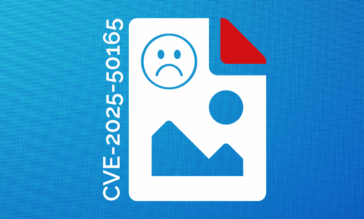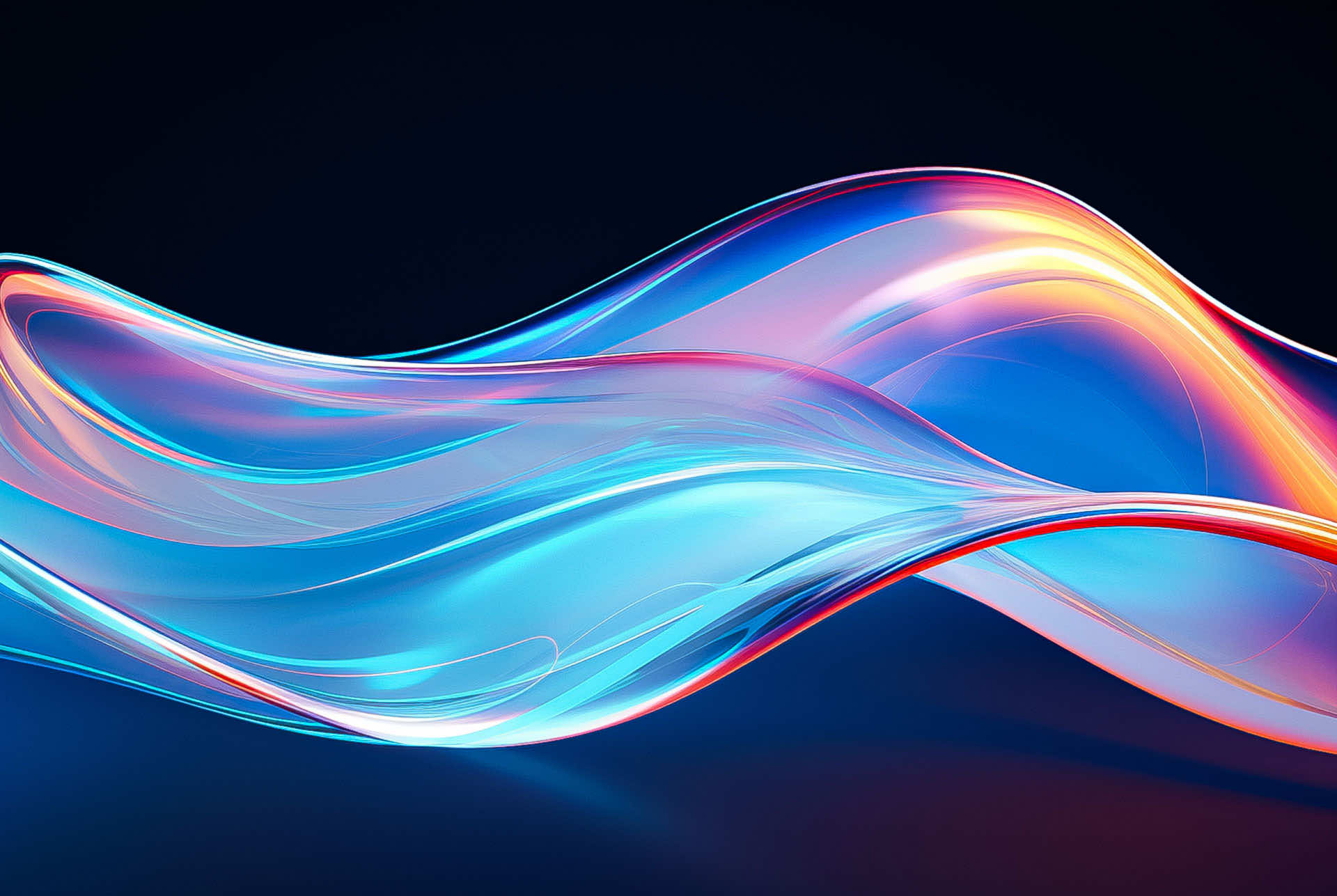The 8 Most Dangerous File Types for Malware Infections
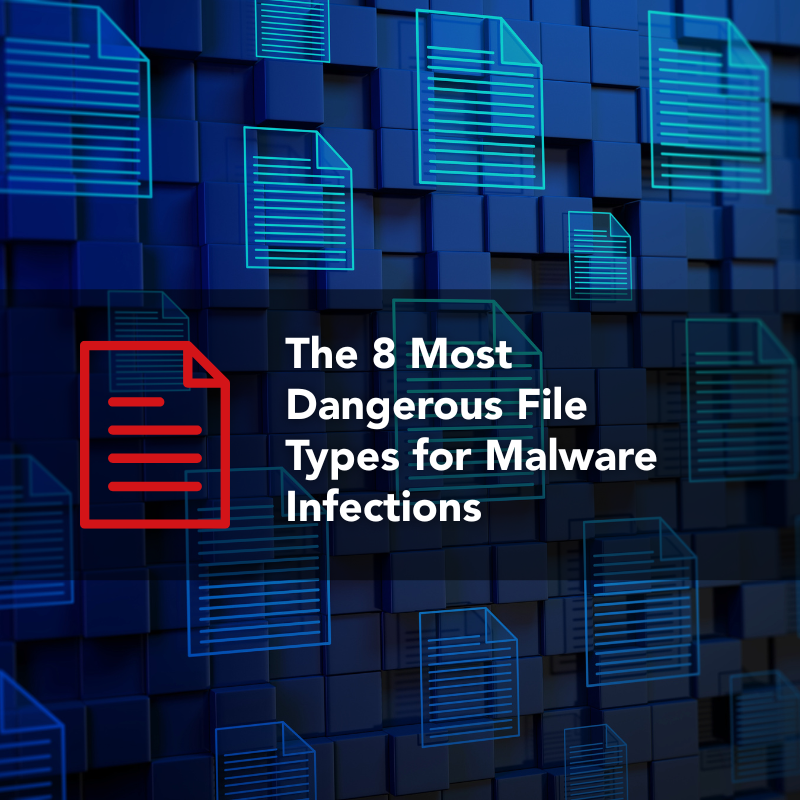
Every file your organization touches is a potential threat in disguise. Behind the spreadsheets, contracts, and reports that keep business running, cybercriminals see opportunity. They weaponize the ordinary: invoices that drop malware, presentations that leak credentials, and images that quietly phone home.
Files move faster than traditional defenses can keep up. Antivirus and endpoint tools catch what they know but miss what they don’t. Understanding how attackers use common file types to deliver hidden threats and how to disarm them automatically can be the difference between a routine download and a data breach.
Here are the eight file types that threat actors love most and how you can use Votiro file sanitization to shut them down instantly.
1. PDF Files: A Trusted Workhorse Turned Attack Vehicle
PDFs are the second most common file type used to deliver malware. Because they’re trusted for invoices, policies, and contracts, employees rarely think twice before opening one. But PDFs often contain embedded JavaScript, macros, or hidden URLs that execute the moment the file loads.
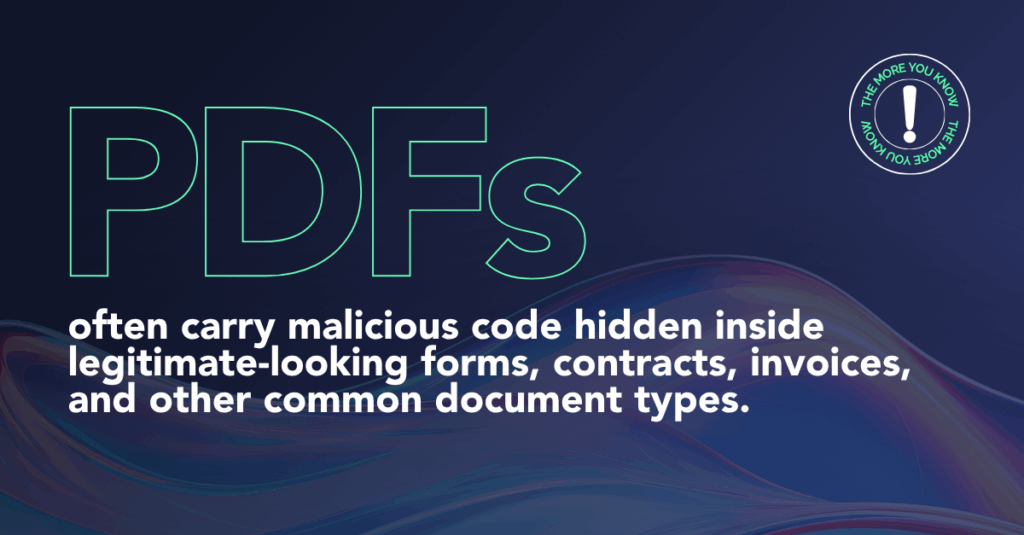
Why PDFs can be dangerous: Attackers rely on blind trust. Or at least a busy mind. Additionally, many PDFs exploit old reader versions that are still in daily use.
How File Sanitization Keeps PDF Files Safe to Use: File sanitization rebuilds PDFs from safe, known elements. This strips out malicious code while preserving the original look. Advanced CDR solutions will also maintain functionality, including macros, so that teams aren’t left with glorified images.
2. Microsoft Word Documents: Macros in Disguise
Word documents remain one of a phisher’s favorite weapons. Embedded macros can silently install malware or create a backdoor into your network. Newer AI-powered tools can even rewrite macro code to avoid signature-based detection, such as antivirus software.
Why Word Docs can be dangerous: Microsoft Word documents blend in with routine business workflows and appear completely legitimate. Shared internally and externally with multiple stakeholders, they require an ease of collaboration that is often overlooked in search of productivity.
How File Sanitization Keeps Microsoft Word Documents Safe: Using advanced CDR technology (a fancy way to say file sanitization) removes unsafe macros but keeps trusted automation intact. At Votiro, we call this Positive Selection®.
3. Excel Spreadsheets: The Trojan Horse of Finance
Attackers love spreadsheets because they’re full of formulas, links, and embedded data that look normal but can be twisted into malware triggers. Financial teams handle thousands of these daily, making them ideal targets for ransomware campaigns.
Why Excel sheets can be dangerous: A single poisoned cell can trigger code execution when recalculated. These types of exploits are still showing up today, which means they work. If they didn’t, then threat actors wouldn’t bother.
How File Sanitization Keeps Excel Spreadsheets Safe: File sanitization applies a Zero Trust approach that assumes every file is unsafe until proven otherwise. Instead of working with flattened files, file sanitization is able to remove threats without breaking formulas.
4. PowerPoint Presentations: Visuals with a Hidden Agenda
Malicious PowerPoint files hide harmful scripts behind images and animations. All it takes is one click during a live presentation to unleash the attack. Because slides are often shared across departments or clients, these threats spread fast.
Why PowerPoints can be dangerous: PowerPoint threats exploit trust and presentation fatigue. Few users expect a slide deck to contain an exploit. Moreso, presentations are using dense works that contain countless animations, images, videos, and external links.
How File Sanitization Keeps PowerPoint Presentations Safe: When used at the point of upload or before the email gateway, every shared presentation is cleaned and rebuilt before it reaches employees.
5. Compressed Archives (ZIP, RAR, 7z): A Hacker’s Gift Box
Archives can bundle multiple infected files and hide them behind passwords or encryption. Once extracted, the hidden malware deploys immediately. Attackers also layer archives inside other archives to evade scanning tools. It’s kind of like malware inception.
Why archives can be dangerous: Password protection blocks visibility into what’s inside, causing delays. This leads to frustrated users that look to circumvent security and/or the removal of passwords which can also lead to unintended data breaches.
How File Sanitization Keeps Complex File Types Safe to Use: While lesser versions of file sanitization can cleanse common file types (to a degree), Votiro is proud to cleanse over 200 file types, including archives, zips, and even password-protected files. Our Positive Selection® technology ensures every nested layer is safe to extract and use.
6. Executable Files (.exe, .dll, .msi): The Obvious Yet Overlooked Risk
Executable files are among the easiest to weaponize. They can install hidden malware or initiate ransomware as soon as they’re run. While many organizations block them outright, attackers simply hide them inside other file types. And, for those with the time to sandbox, threat actors have found ways to circumvent or delay execution until the malware has bypassed inspection.
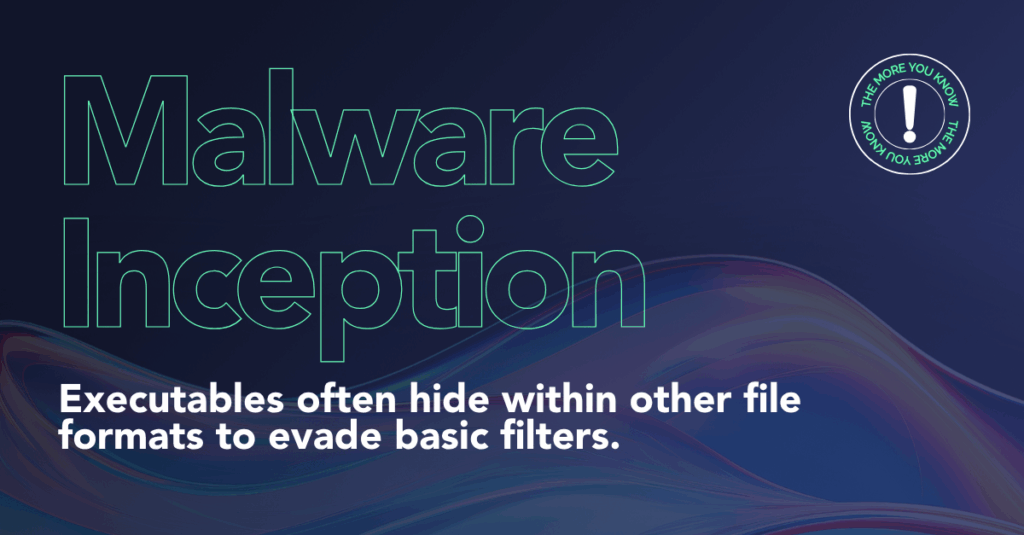
Why executable files can be dangerous: They look like harmless installers or updates but carry destructive payloads.
How File Sanitization Keeps Executable Files Safe: File sanitization will rip out unnecessary executables and automatically remove hidden ones. Then, these same executables are rebuilt safely, eliminating dangerous code without losing usability.
7. Image Files (JPEG, PNG, SVG): Beauty with a Bite
Even images aren’t safe. Sorry, memes. Through a method called steganography, attackers hide scripts inside pixels or metadata. These scripts activate when viewed or uploaded to certain systems.
Why images can be dangerous: Security tools rarely inspect image data deeply enough to detect tampering. To learn more, check out this blog on steganography.
How File Sanitization Keeps Images Safe: Votiro CDR can automatically, and quickly, validate image structure and remove malicious data while preserving quality.
8. Cloud Uploads and Data Lake Files: The Hidden Frontier
As organizations move to cloud storage and self-service portals, attackers follow. Every document upload, photo submission, or form attachment is a potential carrier for hidden malware. After all, while an organization can put guardrails on employee activity, there’s no stopping strangers from using upload capabilities to cause harm.
Why uploaded files can be dangerous: Files coming from “trusted” users or potential clients or established partners often bypass rigorous scanning. There’s also the issue of ingestion fatigue where security is forced to keep business flowing while still ensuring every file coming in is safe.
How File Sanitization Keeps Uploads Safe: An integrated, API-based CDR can sanitize files the instant they attempt to enter your environment. Like a guard at the door, or better yet, a metal detector you simply walk through. It’s the easiest way to protect sensitive data in motion without interrupting business processes.
You Can’t Stop File Sharing, But You Can Stop File Threats
Cybercriminals don’t care what format their payload arrives in. They’ll use any file that slips past your defenses. As AI-generated threats grow, the focus must shift from detecting bad behavior to ensuring only clean, functional data ever reaches your systems. Otherwise, at the rate of malware production, cybersecurity efforts will begin to feel like preventing a tidal wave with a couple of sandbags.
Votiro’s Zero Trust File Sanitization makes proactive file security possible for large and SMB teams alike.
Security should empower productivity, not hinder it. With the right approach, every file becomes safe to share, safe to open, and safe to trust. If you’re sick of playing defense and ready to see how Votiro puts you ahead of these threats, request a demo today.
News you can use
Stay up-to-date on the latest industry news and get all the insights you need to navigate the cybersecurity world like a pro. It's as easy as using that form to the right. No catch. Just click, fill, subscribe, and sit back as the information comes to you.
Sign-up Here!
Subscribe to our newsletter for real-time insights about the cybersecurity industry.