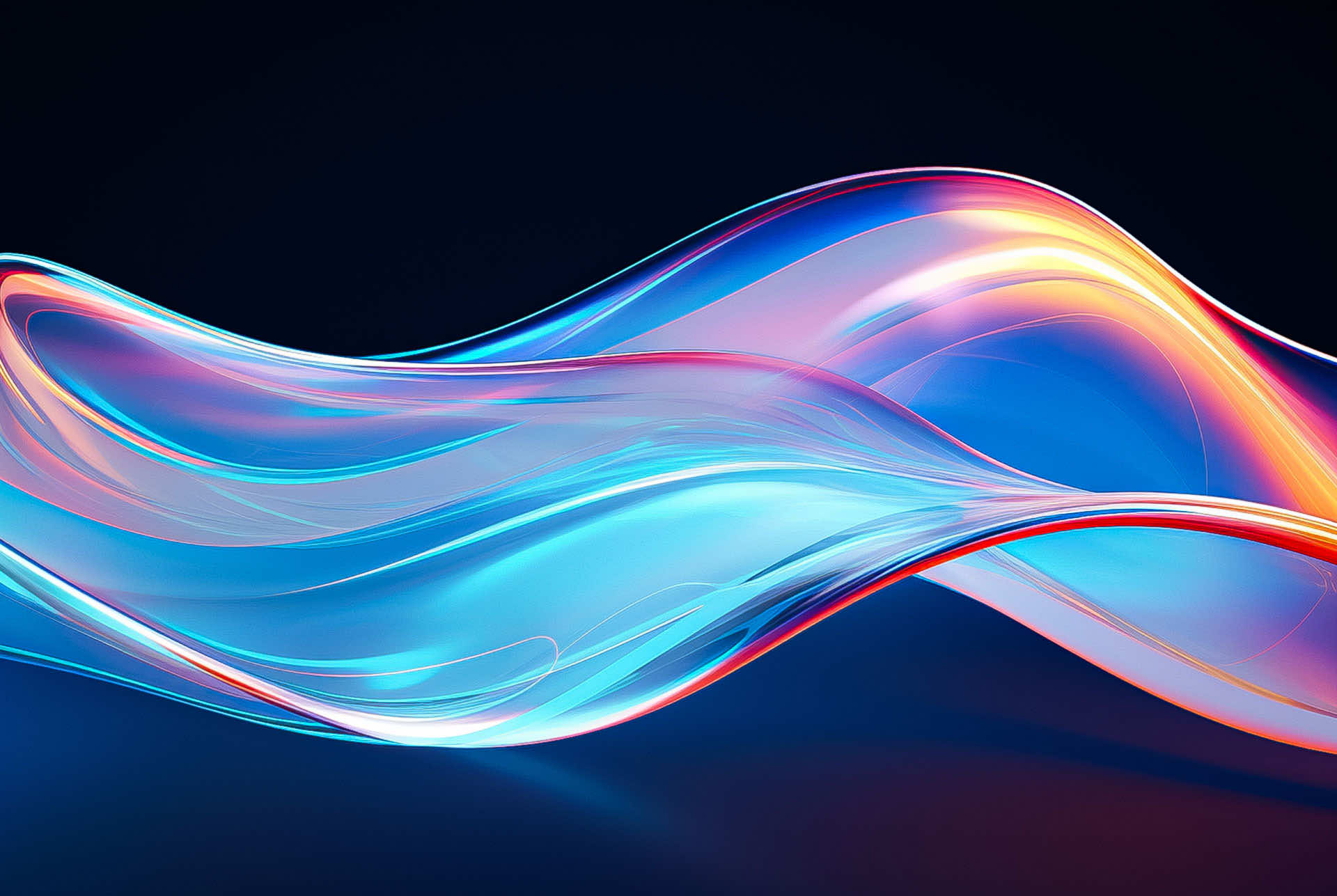The 5 File Upload Vulnerability Mistakes You’re Making Right Now

Many industries and businesses allow – and even encourage – user-generated file uploads. Whether for health coverage, a mortgage, or an insurance policy, file uploads are essential. However, file uploads must be treated with caution, as they contain inherent risks. Read on to learn some of the file upload vulnerability mistakes you’re making, best practices for preventing attacks from file uploads, and why developing a secure file upload system is critical for avoiding costly data breaches.
Are You Making File Upload Vulnerability Mistakes?
Hackers have learned that it’s not always easy to breach the cyber-defenses of businesses. To get around them, they have found an easier way to inject malicious code into a target – by detecting a file upload vulnerability and embedding malicious content into the uploads. That means every time a customer, vendor, or other third-party uploads a file to your system, your entire network is at risk of being exploited. Hackers can easily identify organizations with file upload vulnerabilities. How? Here is a list of common mistakes.
Mistake 1: You Lack Authentication and Authorization
It’s all about permissions. Hackers can easily find a file upload vulnerability where there is no authentication or authorization check before a file can be uploaded, opening a door that allows malicious actors to unload any files they want. To avoid this scenario, ensure the user has been authenticated by signing in—preferably by using a user authentication protocol like two-factor authentication, which combines sign-in details with another security action like a captcha. This is so that it can be ensured the user has the correct permissions to upload a file to your system in the first place.
That said, there are many instances where organizations need to accept files without authenticating users. Governments, for example, often accept file uploads from the unauthenticated public. Another example may be one where you accept a file upload as part of a revenue generating process or a mission-critical process that requires as little friction as possible. And, regardless of authentication, this doesn’t prevent threat actors from hijacking accounts and uploading malicious content under the guise of known and trusted users.
Mistake 2: Your File Names Match the True File Type
Hackers can alter the file metadata to get the results they want. An altered file name or path can trick an application into changing the document’s security settings, overwriting a critical file, or executing malware on the network. Make sure you validate and sanitize a file’s metadata before allowing it to be uploaded.
Mistake 3: You’re Not Checking the Contents of Your File
Checking the file’s name is not enough. You must investigate the content of the file as well. Uploaded file content can contain all kinds of malicious scripts that can wreak havoc on an organization. Make sure that every single uploaded file is scanned with anti-malware tools. Note that not all tools are created equal. Antivirus scanners can miss new or zero-day threats that threat detection engines have not yet categorized. Some anti-malware tools can’t scan specific file types like PDFs or image files. Other anti-malware tools are unable to scan embedded objects that might be hiding in an uploaded file. Be sure to choose the best anti-malware tool for your needs.
Mistake 4: You’re Storing Files in a Publicly Accessible Place
Many organizations make the common mistake of storing their files in a subsection of their website, such as in the Media directory. This makes it extremely easy for attackers to locate these files and target them. Uploaded files should be stored on external directories outside the website’s root, which will prevent hackers from accessing these files through a website URL.
Mistake 5: You’re Not Restricting Certain File Types
Certain file types should never be allowed to be uploaded to an organization’s network because they can execute commands and run malicious codes. For example, .php, .exe, and .bat files should be denylisted and rejected as a file upload. Even better, use an allowlist system that only allows certain file types to be uploaded, as the blacklist risks missing an extension and being exploited.
Secure Your File Uploads with Votiro
Unfortunately, even when these five file upload vulnerabilities are addressed, hackers will always have the upper hand when it comes to finding ways to sneak malicious code past your organization’s file security. Taking a zero-trust approach to file uploads is the only answer.
Votiro’s API-first content disarm and reconstruction technology singles out the safe elements of each file, only allowing the known-good content of a file into your organization. After analyzing and ensuring that file types are accurate, Votiro sanitizes all business file types, from ppts, docs, PDFs, and image files, all the way to more complex formats like password-protected and zipped files that antivirus scanners or other anti-malware tools could never properly scan and detect.
To find out more about Votiro and our innovative approach to securing web uploads, schedule a demo with us today.
News you can use
Stay up-to-date on the latest industry news and get all the insights you need to navigate the cybersecurity world like a pro. It's as easy as using that form to the right. No catch. Just click, fill, subscribe, and sit back as the information comes to you.
Sign-up Here!
Subscribe to our newsletter for real-time insights about the cybersecurity industry.