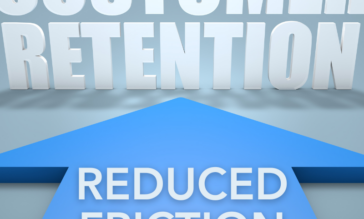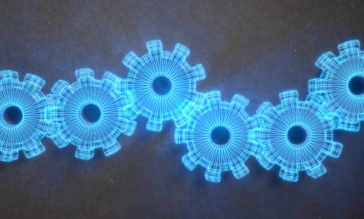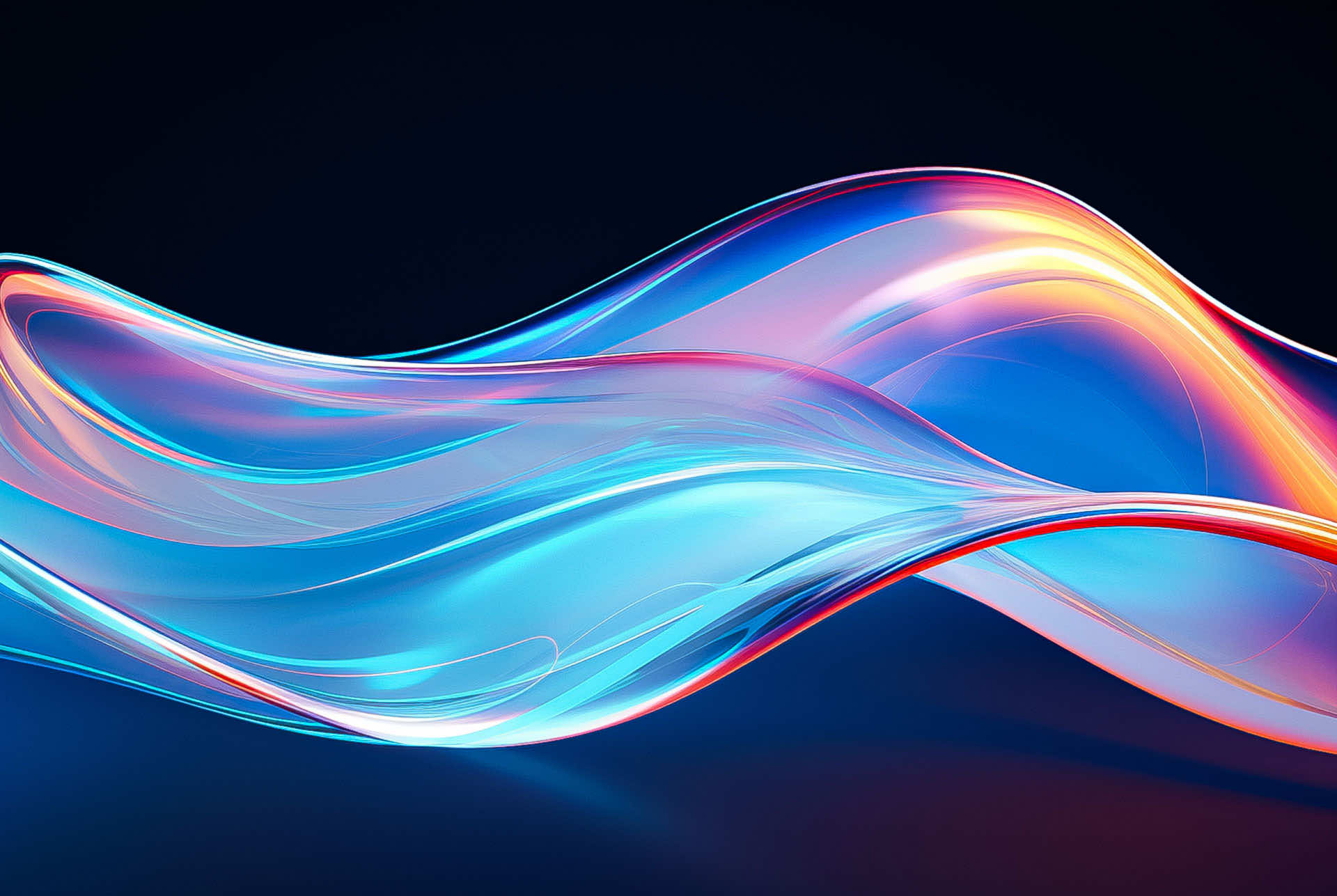How to Prevent Malware Downloads from Malicious Links

Nearly 85% of malspam in Q2 2019 contained a link that sent the recipient to a malicious file download (Proofpoint). The pandemic increased the use of link-based phishing attacks, as file-sharing and communications moved from the physical office to the digital. What makes links so dangerous? On average, security tools like Secure Email Gateways cannot detect and prevent 40%+ of malicious links (Cofense), leaving it up to the user to decide whether or not a link is safe to click. And 85% of all incidents, as reported in the Verizon DBIR, involved human error.
Malicious links lead to 1 of 2 locations: a page designed for the user to input credentials or to a file-sharing or other website that hosts a malicious file embedded with malware – which may automatically download to the user’s device.
While you cannot prevent all malicious links from entering your employees’ inboxes, you CAN prevent these links from downloading malicious content to devices. Join Henry Frith, Votiro Director of Sales Engineering, as he explains an innovative technology that allows users to safely browse the web without becoming victim to malicious downloads:
- Enable your users to browse the web and download files from the web without risk of hidden malware
- Reduce the risk of malicious email links sent in phishing campaigns to employees
- Scale risk reduction to all devices without impacting data flow or slowing business
News you can use
Stay up-to-date on the latest industry news and get all the insights you need to navigate the cybersecurity world like a pro. It's as easy as using that form to the right. No catch. Just click, fill, subscribe, and sit back as the information comes to you.
Sign-up Here!
Subscribe to our newsletter for real-time insights about the cybersecurity industry.