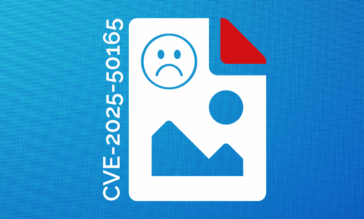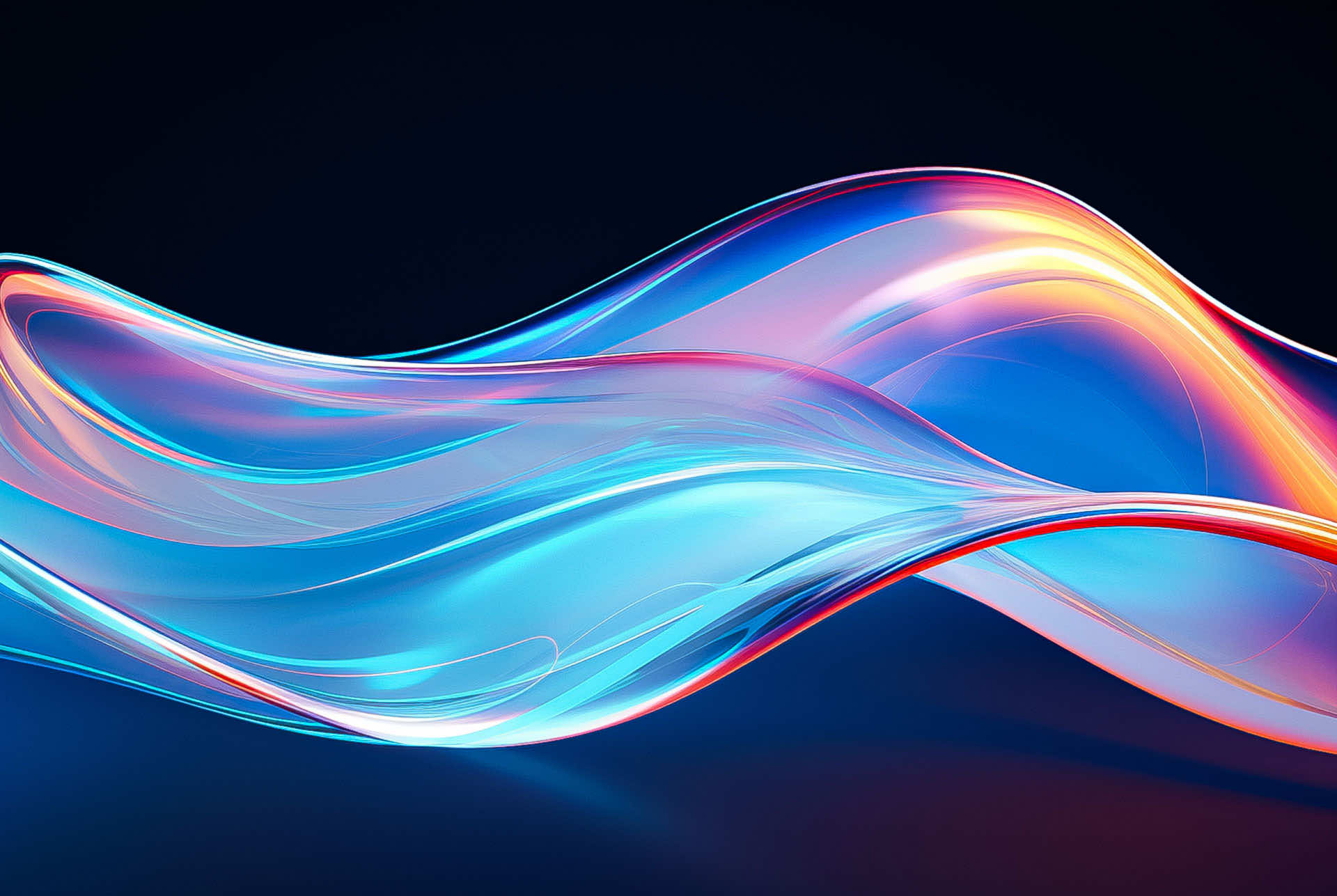What is Sandboxing? The Types, Benefits & Challenges

Sandboxing 101
Sandboxing is a critical security concept in information technology designed to enhance system protection against various threats. It involves creating an isolated environment, often called a ‘sandbox,’ where applications, web browsers, or specific code segments can operate safely without affecting other system parts. This method is analogous to a child’s sandbox in a playground, where activities are contained within set boundaries, preventing interference with the external environment.
In computing, sandboxing allows for the safe execution and testing of untrusted programs or code, limiting their access to system resources and data. This isolation is vital for preventing the spread of hidden malware, safeguarding sensitive information such as private data, and maintaining overall system integrity. By restricting the scope of actions and permissions to what is strictly necessary, digital sandboxing minimizes the risk of security breaches and system damage, making it an indispensable tool in modern cybersecurity strategies.
What Are the Types of Cybersecurity Sandboxing?
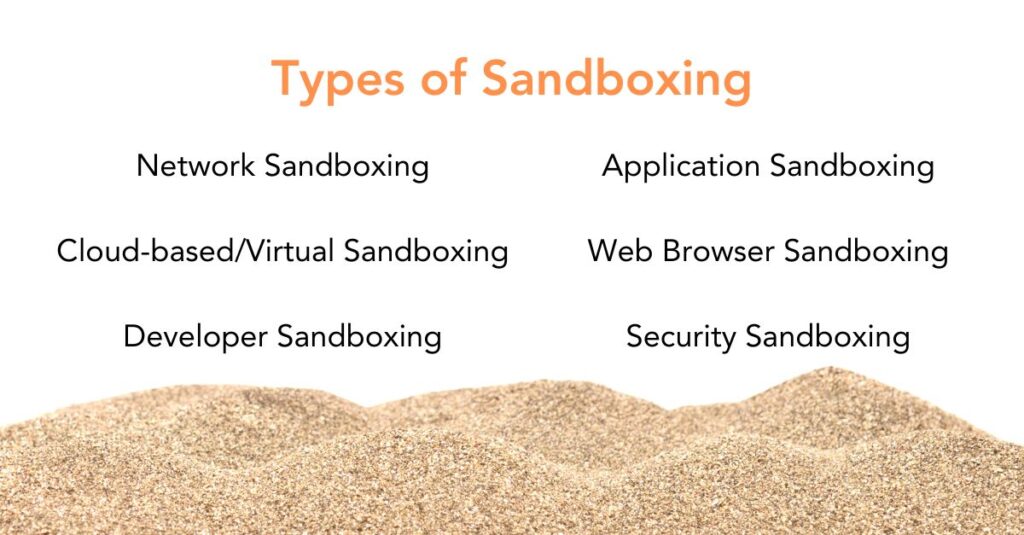
Sandboxing comes in various types, each serving a specific purpose:
1. Application Sandboxing
Application sandboxing confines individual applications in an isolated environment. It’s commonly used in operating systems and mobile apps to restrict access to system resources and data, preventing the application from affecting the overall system.
2. Web Browser Sandboxing
Web browser sandboxing isolates web browser activity from the rest of the system. Each website or tab operates in a separate sandbox, ensuring malicious websites or downloads do not compromise the user’s computer.
3. Security Sandboxing
Security sandboxing allows cybersecurity professionals to examine suspicious code, malware, or unknown threats in a controlled environment. It’s a proactive measure for understanding and mitigating potential security risks.
4. Network Sandboxing
Network sandboxing is used in network security to analyze traffic and detect threats like viruses, worms, or other malware before they infiltrate the network.
5. Cloud-based or Virtual Sandboxing
Cloud-based or virtual sandboxing involves running a sandbox in a cloud or virtual environment. It offers the flexibility of testing and analyzing threats without relying on physical hardware resources.
6. Developer Sandboxing
Developer sandboxing allows developers to code and test in an isolated environment. This prevents potential errors or untested code from affecting the primary development environment.
No matter the type of sandboxing, its core design is to isolate, test, and secure different aspects of computing and network environments.
What Are the Benefits of Sandboxing?
When used in conjunction with other data security tools, sandboxing can offer numerous benefits, serving as a protective cocoon for individual users and organizations.
The primary advantage of sandboxing is security; by isolating code in a separate environment it prevents known and unknown malware or faulty applications from harming the rest of the system. This confinement not only safeguards against external threats but also provides a testing ground for new or untrusted applications without risking system integrity. Additionally, it enhances data privacy, as sandboxed applications have limited access to user data. Operational efficiency is also boosted, as multiple sandbox environments can be created quickly and scaled as needed.
What Are the Challenges of Sandboxing?
Despite its benefits in enhancing cybersecurity, sandboxing presents several challenges to those looking for true data security, including:
- Resource intensity: maintaining sandbox environments demands considerable computing resources, which can strain system performance and escalate operational costs. To end users, this may impede application performance, leading to slower response times, frustration, and reduced efficiency.
- Management time: setting up, monitoring, and maintaining sandboxes requires specialized expertise and can be labor-intensive. Moreover, sandboxing isn’t foolproof – it can generate false positives where benign actions are mistakenly flagged as threats and false negatives, which are failures to detect actual threats, potentially leading to security oversights.
How Votiro Displaces (and Complements) Sandboxing
The most effective cybersecurity defense is a layered approach – otherwise known as defense-in-depth – combining different security controls for comprehensive protection. Sandboxing plays a crucial role in this strategy by providing a secure, isolated environment that prevents potential threats from infiltrating the broader network. However, the goal is not just to contain threats but to prevent them from entering these environments in the first place.
This is where solutions like Votiro’s Zero Trust Data Detection and Response come into play.
First and foremost, Votiro’s Data Detection and Response (DDR) platform is built on zero trust principles. By treating every file as a potential threat and sanitizing it accordingly, this ensures optimal protection against zero-day attacks that traditional tools can miss. This is especially true for endpoint security tools like Data Loss Protection (DLP) and EDR, MDR, or XDR, which rely on a reactive approach rather than an active defense.
The Votiro DDR platform is a combination of real-time privacy masking and malware prevention using advanced Content Disarm and Reconstruction (CDR) and Antivirus (AV) technologies. While the AV component is adept at detecting known threats, our patented Positive Selection® technology (also known as level 3 CDR) is particularly effective against zero-day and previously unseen threats. It works by reconstructing files or ‘sanitizing’ incoming content and stripping away potentially harmful elements before it reaches the sandbox. This multi-faced approach to data security ensures a more robust and proactive defense, significantly bolstering an organization’s security posture against cyber threats.
Unlike the complexities of setting up and managing a sandboxing environment, Votiro offers a remarkably straightforward and user-friendly solution.
Votiro’s cloud-based, open API simplifies the integration process significantly, enabling customers to quickly set it up with their environments in order to protect browser downloads, web upload portals, email attachments, and more. This ease of configuration stands in stark contrast to the often lengthy and intricate process of implementing a sandbox. Integration can be completed in a few hours, significantly reducing the days or weeks required for more complex systems. Once installed, Votiro operates with minimal management or intervention, functioning seamlessly in the background, sanitizing content as it is received, masking data based on specific policies, and ensuring immediate protection without the need for later review.

Frequently Asked Questions
How does sandboxing protect against malware?
- Sandboxing protects against malware by confining potentially harmful programs in an isolated environment, preventing them from spreading or causing damage to the larger system.
Is sandboxing effective against zero-day exploits?
- Sandboxing can be effective against zero-day exploits by isolating and analyzing suspicious code or applications before they can harm the system, although it may not always detect highly sophisticated zero-day threats that are designed to evade traditional detection capabilities such as AV.
What is the difference between a virtual machine and a sandbox?
- A virtual machine (VM) emulates an entire operating system, providing a full-fledged environment for running software, while a sandbox typically offers a more restricted environment specifically for isolating and running code or applications for security purposes.
News you can use
Stay up-to-date on the latest industry news and get all the insights you need to navigate the cybersecurity world like a pro. It's as easy as using that form to the right. No catch. Just click, fill, subscribe, and sit back as the information comes to you.
Sign-up Here!
Subscribe to our newsletter for real-time insights about the cybersecurity industry.