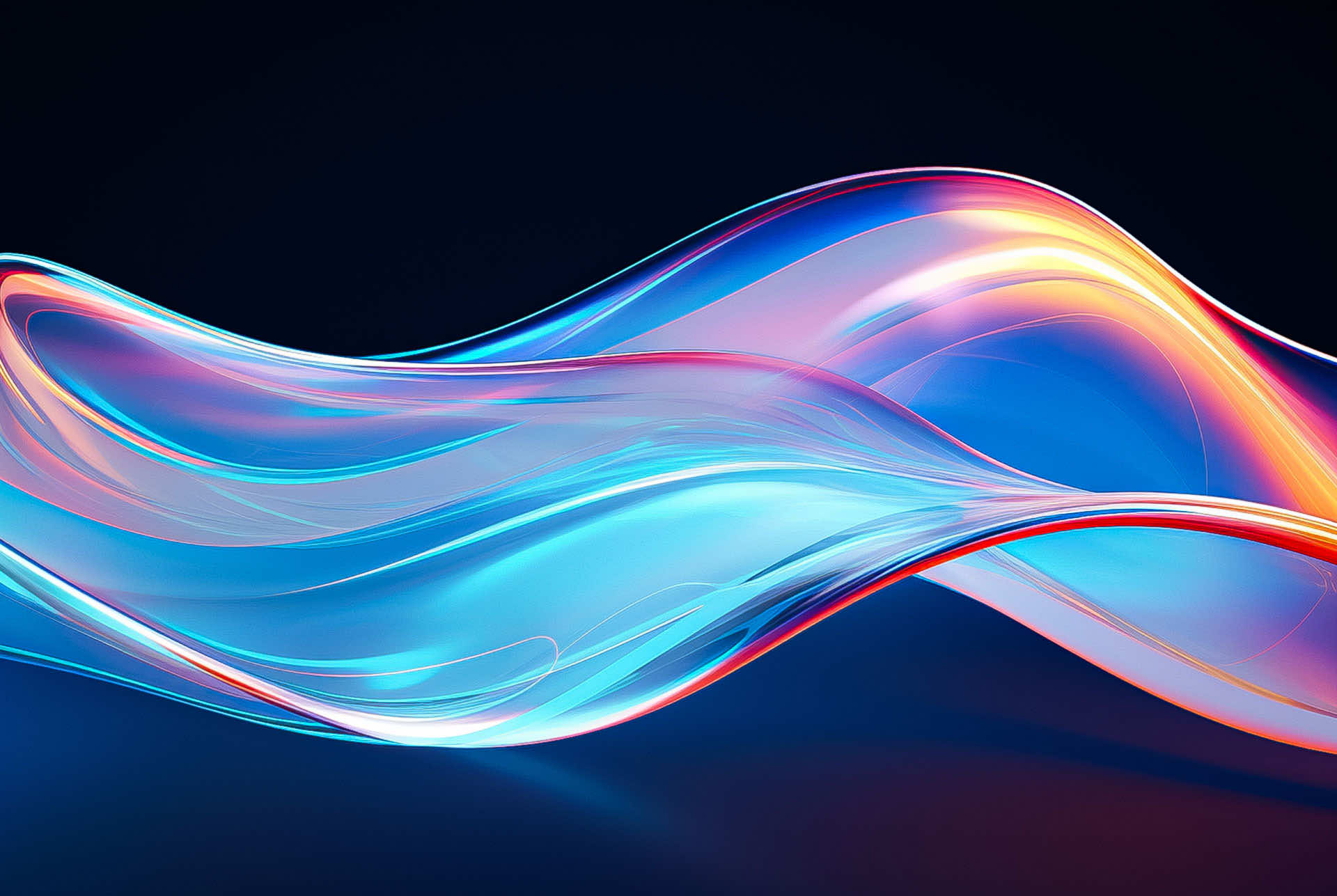File Sanitization: Your Shield Against Malware

Cybercriminals are increasingly sophisticated in their methods of delivering malware, often embedding it within files that appear innocuous. These files exploit vulnerabilities to execute malicious code. Antivirus (AV) solutions can detect known malware strains efficiently, stopping the threat immediately. So cybercriminals frequently modify their malware, making it appear different from previously identified strains to evade detection by antivirus software.
What is File Sanitization?
File Sanitization was developed to deal with the increasing growth of malware and the inability of AV alone to tackle it. File sanitization removes potentially harmful elements from digital files to prevent malware infections without destroying the file or its contents. The most common variation is Content Disarm and Reconstruction (CDR), which, unlike an AV solution that has to detect the problem before it can eliminate it, CDR assumes there is always a hidden threat. It breaks apart the file and rebuilds it from only known safe components, eliminating potential threats in the process.
How Does File Sanitization Work?
File sanitization with CDR is a bit more complicated than just breaking and rebuilding a file. It starts with the CDR solution receiving the file. For less advanced solutions, this may require manual sending or uploading. With more advanced solutions, they connect to the API and receive all data in transit for applications such as email, collaboration, or cloud storage, allowing it to collect and sanitize all data through those pipelines.
Once the solution has the data, an analysis of the file type begins to be conducted to determine what known safe components are. This is not to be confused with analyzing the file for known threats. Instead, this analysis process looks beyond the file extension to the actual file composition to determine known file types such as PDF, doc, or others.
Once the composition is understood, all components not explicitly known as safe, such as scripts or macros, are stripped from the file. Less advanced versions may strip out large swaths of information, leaving essentially a flat-file behind. The more advanced variations of CDR have a more comprehensive range of known-safe elements and may even accommodate macros, preserving much of the functionality. This stripping phase is where malicious content is eliminated from the file without having to be explicitly detected.
From here, the files are fully reconstructed of only the safe elements left behind using what is left. When the process is done, the file should be retained with its functionality and integrity, ensuring that no essential data is lost in the process. Once the reconstruction is completed, the sanitized file is delivered to its destination, free from harmful content.
What are the Challenges of File Sanitization?
While file sanitization is extremely useful for eliminating malicious threats in files, especially those that are zero-day or have never been detected, it comes with some challenges. The first is the result of not being detection-based to eliminate a threat. When files are sanitized, threats are eliminated without any ability to know what the threat was or if there was even a threat present. This makes it challenging to gather metrics showing the efficacy of the file sanitization process.
Along with this, different file sanitization programs have various levels of integration with existing systems. To create a truly seamless experience, a file sanitization solution must integrate with other pieces of infrastructure, becoming part of the application flow. Without this integration, sanitization involves manual efforts by the end user, adding friction to their daily work and increasing the risk that files may not be sanitized, allowing malware to make its way into the organization.
Part of preserving the user experience is maintaining file fidelity to ensure that what comes out of sanitization is almost identical to the original file without any hidden threats. For many users, macros are a core part of the file, providing necessary functionality that renders the file useless if it is removed. Only some file sanitization solutions can preserve any macro functionality; only the most advanced can assess and retain most macros.
How Votiro Uses File Sanitization to Prevent Threats
Votiro offers a comprehensive yet efficient defense against hidden malware in files, including those with macros. Their strategy integrates detection, protection, and analysis, fusing Antivirus (AV), Content Disarm and Reconstruction (CDR), and retrospective analysis into one cohesive system. This combination provides strong protection against obvious and subtle cyber threats, enhancing security measures to counter various digital dangers.
Votiro distinguishes itself by focusing on enhancing rather than replacing existing security systems. This approach, centered around an API-driven design, ensures smooth integration into current business infrastructures. This strategy provides immediate protection against hidden malware threats, enabling seamless operation of essential technological solutions within organizations.
Discover how Votiro can protect your files, enabling you to enjoy the full advantages of macros while ensuring their safety. And if you’re ready to try Votiro, start today with a free 30-day trial.
Frequently Asked Questions about File Sanitization
Can File Sanitization be Automated?
- File sanitization can be automated, integrating seamlessly into data pipelines to ensure continuous protection without manual intervention.
How Does File Sanitization Impact Compliance and Data Privacy?
- Properly implemented, it supports compliance and data privacy by reducing the risk of malware-related data breaches.
Can File Sanitization Detect Encrypted Malware?
- In order to detect malware in encrypted files, the sanitization solution must be presented with the key, allowing it to temporarily be decrypted and sanitized like any other file.
News you can use
Stay up-to-date on the latest industry news and get all the insights you need to navigate the cybersecurity world like a pro. It's as easy as using that form to the right. No catch. Just click, fill, subscribe, and sit back as the information comes to you.
Sign-up Here!
Subscribe to our newsletter for real-time insights about the cybersecurity industry.