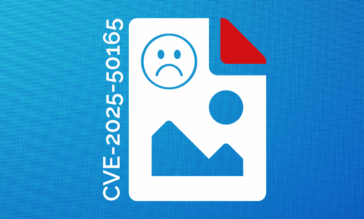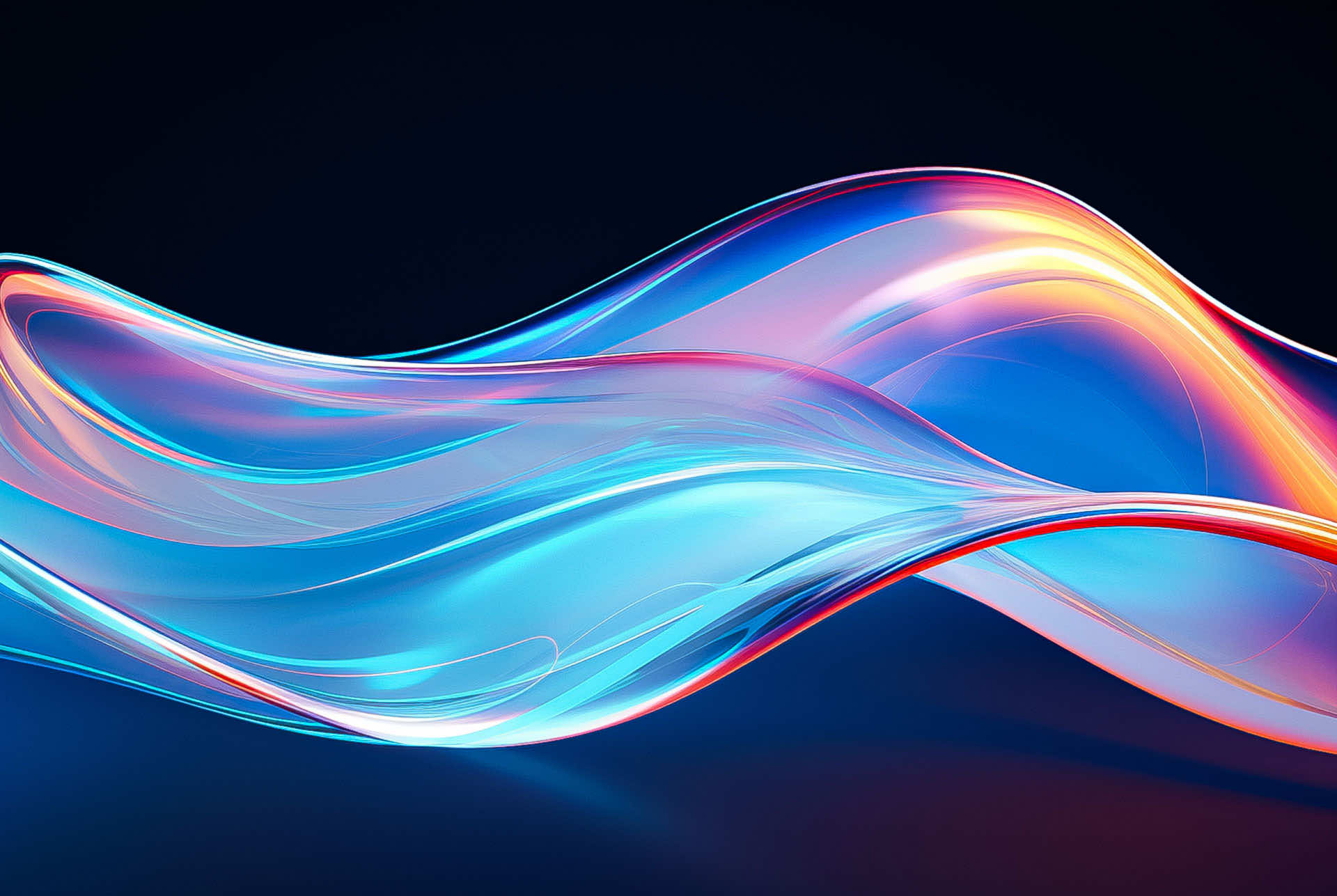6 Business Workflows Where Files Create Risk & How to Secure Them
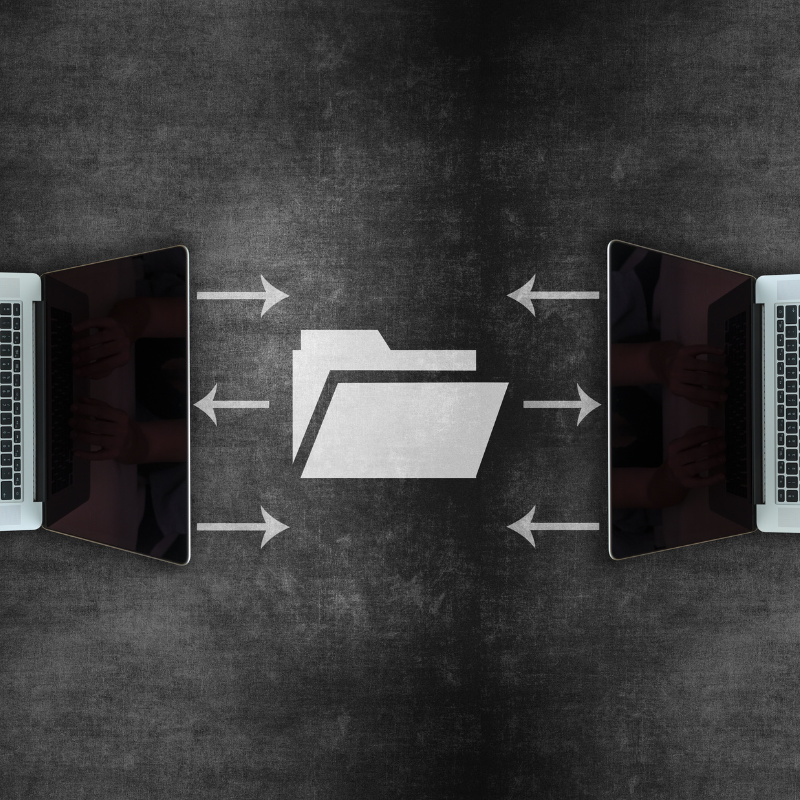
You know what we’re going to say, “Every business runs on files.” And it’s true, they do. However, the modern workplace has taken this truth and turned the dial up to 11 in the search for more speed and productivity. Today, automation allows APIs, SaaS integrations, and AI tools to exchange files around the clock, often without anyone realizing it.
Automation is now the backbone of productivity. But automation moves faster than security. The same efficiency that lets teams collaborate across apps and generate reports instantly also allows hidden malware, privacy exposures, and corrupted data to move just as quickly.
This next phase of business risk isn’t about who clicks the link. It’s about how files move when no one’s watching. Below are six modern workflows that keep companies efficient but quietly increase file-borne risk, along with strategies to secure them before those risks take root.
1. AI-Assisted Workflows and File Inputs
AI has become the new coworker in every department. Employees upload PDFs into copilots to summarize them. Developers feed proprietary documentation into chat-based assistants. Teams share design files with generative models to speed up production.
Each of those interactions represents a potential point of exposure. Files uploaded to AI systems can carry hidden malware or contain personally identifiable information (PII) that’s unintentionally ingested and stored. Once inside an AI model or vector database, that data can reappear in other responses, sometimes far from where it started.
And while internal AI systems may seem safe, their integration with external APIs and collaboration tools introduces new risks. The problem isn’t malicious intent; it’s a lack of visibility. After all, AI is designed to reuse information, not secure it.
How to Secure AI-assisted Workflows and File Inputs: Sanitize files before they’re ever fed into AI systems. A clean input ensures a clean output, preventing sensitive data or malware from infiltrating training datasets, code libraries, or customer-facing applications.
2. SaaS-to-SaaS Automation Tools
Zapier, Power Automate, and Workato are just a few of the invisible workforces keeping modern organizations humming. They automate invoice processing, synchronize HR forms, transfer project files, and generate reports.
But they also transfer risk. Automation platforms connect directly between services, moving files from one cloud to another without human oversight or antivirus inspection. If a malicious macro, embedded script, or corrupted image enters one of these workflows, it can spread to every connected system.
Even security teams often can’t see these transfers because they happen entirely inside the cloud, outside the traditional network perimeter.
How to Secure SaaS-to-SaaS Automation Tools: Insert file verification and sanitization steps directly into your automation workflows. Doing so ensures that only clean, functional files are passed between systems, maintaining both efficiency and safety.
3. Vendor and Partner File Submissions
No business operates in isolation. Vendors, customers, and partners upload files daily, including contracts, forms, invoices, and other documents vital to operations. But every uploaded file represents a potential infection vector or privacy risk.
Attackers know that third-party portals are prime targets. That’s why we see a new headline every other week about a trusted organization under fire because their vendor was compromised and the malware spread from there.
A malicious file disguised as a routine form can slip through basic scanning and sit quietly in cloud storage until it’s opened by a staff member. Even legitimate files can cause trouble if they contain unmasked sensitive data. These threats don’t just put your organization at risk; they jeopardize compliance with privacy regulations like GDPR, HIPAA, or PCI-DSS when personal or payment data is mishandled.
How to Secure Vendor and Partner File Submissions: Use a Zero Trust tool to sanitize and mask sensitive information within every inbound file as it enters through web portals, email attachments, or API connections. Clean and obfuscated files ensure uninterrupted business continuity while protecting both brand reputation and partner trust.
4. Cross-Department Data Transfers
The larger the organization, the more internal file transfers occur every day. Finance shares spreadsheets with HR. Legal sends redlined documents to procurement. Marketing collaborates with product teams through shared drives. And, this all happens across multiple channels such as email, collaboration tools, and enterprise-wide storage platforms.
Each transfer feels internal and therefore safe, but internal files are often the most dangerous. A single infected or misconfigured file shared internally can quickly propagate, bypassing external firewalls and directly infecting critical systems.
And because these workflows often fall outside formal monitoring channels, they create blind spots that attackers can exploit for lateral movement.
How to Secure Cross-department Data Transfers: Treat internal file movement with the same scrutiny as external uploads. Implement automated sanitization across internal collaboration tools, shared drives, and storage environments to prevent the spread of malware and accidental data leakage within your own walls. In-motion file security measures can ensure that each time a file moves that it undergoes the Zero Trust microscope.
5. API-to-API File Transfers
APIs power nearly every modern workflow, from customer onboarding to cloud data analytics. They connect business systems, automatically upload documents, and synchronize data between platforms.
However, when files move through these backend integrations, traditional endpoint or DLP solutions often fail to detect them. If a malicious file enters through one API, it can travel across multiple connected systems before anyone detects it.
In many cases, the file is stored in a data lake or analytics engine, where it’s processed, copied, or shared again, thereby compounding risk and making incident response nearly impossible to trace.
How to Secure API-to-API File Transfers: Include automatic file sanitization and integrity checks as first steps in your API workflows. Every file transferred between applications should be automatically verified and cleansed before storage or ingestion, ensuring your connected ecosystem remains trustworthy.
6. Generative Collaboration and Productivity Tools
Generative collaboration is the next frontier of workplace innovation. Tools like Microsoft 365 Copilot, Google Duet, and other AI-powered assistants rewrite, summarize, and co-author documents on demand.
While these tools supercharge productivity, they also reprocess the very files they touch, sometimes embedding traces of sensitive data or leaving hidden threats intact. Because these systems continuously learn and adapt, a single infected or exposed file can have far-reaching effects across teams and data repositories.
The risk isn’t that AI tools are inherently unsafe; it’s that they’re continuously connected. They interpret, rewrite, and redistribute files faster than humans can review them.
How to Secure Generative Collaboration and Productivity Tools: You probably guessed it: apply file sanitization to every document before it’s imported into shared environments. Protecting collaboration at the file level ensures that AI tools have clean data to work with, thereby reducing the risk of privacy breaches and preventing the spread of hidden malware.
Why Legacy Tools Often Miss Threats
Traditional defenses, such as antivirus, EDR, and DSPM, were built for an earlier era when files were stored locally, shared manually, and reviewed by humans.
They excel at detecting known threats and enforcing policies on data at rest. But they’re not designed to inspect the millions of files that flow between automated systems, cloud services, and AI tools every day.
Modern threats hide in motion. Malware embedded in a single spreadsheet can move from a vendor portal to a data lake to a dashboard without ever touching an endpoint. Likewise, unmasked PII in an uploaded report can spread to dozens of cloud services before DLP ever sees it.
These aren’t failures of traditional tools; instead, they’re limitations inherent in their design. AI was sci-fi, now it’s real life. File sanitization closes current and unforeseen gaps by ensuring every file, regardless of origin or destination, is verified as safe before it’s used or shared.
The CDR Advantage: Making File Security Automatic
Modern file risks demand a modern defense.
Unlike detection-based tools that look for known indicators of compromise, Content Disarm and Reconstruction (CDR) assumes every file is suspicious by design. And we should note: CDR is just another fancy way of saying file sanitization. As such, Votiro CDR breaks each file down to its core components, removes anything that could be malicious, like hidden macros, scripts, or embedded payloads, and rebuilds a new, clean version of the file in milliseconds. The result is a fully functional file that’s safe to open, share, or feed into an automated workflow.
The beauty of CDR also lies in its invisibility. It works behind the scenes, securing file movement in real time without slowing productivity. Teams still exchange reports, contracts, and images as usual; however, every file is now sanitized and verified safe before use.
Votiro CDR doesn’t just prevent breaches; it powers business continuity. Automation stays fast. Compliance stays intact. And the SOC stays quiet.
Schedule a demo below to protect your workflows from hidden file-borne threats.
News you can use
Stay up-to-date on the latest industry news and get all the insights you need to navigate the cybersecurity world like a pro. It's as easy as using that form to the right. No catch. Just click, fill, subscribe, and sit back as the information comes to you.
Sign-up Here!
Subscribe to our newsletter for real-time insights about the cybersecurity industry.