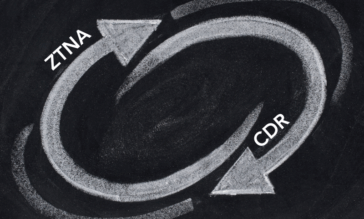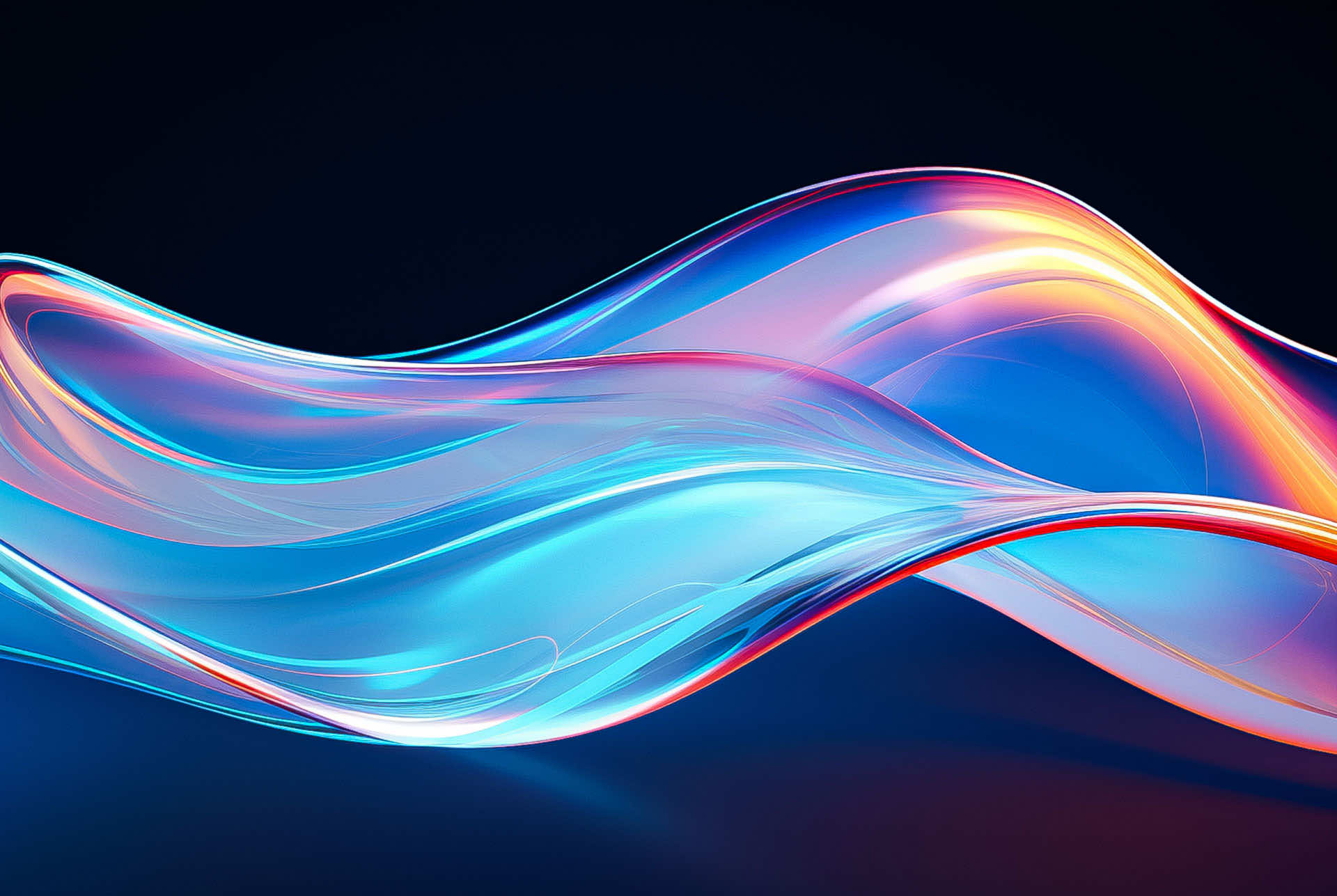5 Everyday File Uses That Add Business Risk & How to Secure Them

Every second of every day, across offices and remote work setups across the globe, employees are swapping attachments in email, downloading reports from the web, uploading documents to the cloud, and sharing presentations across collaboration platforms. These actions, each one a part of essential workflows, are the arteries of modern business—and without them, work grinds to a halt.
But each of these familiar touchpoints is also a hidden liability. The same files that enable productivity can also carry weaponized code, embedded exploits, or sensitive data waiting to be leaked. A single malicious attachment, a seemingly harmless download, or an infected file shared in Slack or Teams can be enough to breach an entire organization. What appears to be routine business is, in reality, one of the most common methods by which attackers gain entry.
That’s why protection has to be seamless. Employees shouldn’t be asked to second-guess every file they touch, and IT teams can’t afford to rely on clunky security layers that block or flatten documents. What’s needed is behind-the-scenes security that neutralizes threats in real time while keeping every file fully functional.
In this blog, we look at five everyday file uses that are at the mercy of everyday threats. But don’t worry, we offer a solution that’s as easy to implement as scrolling down to read about it.
1. Email Attachments: Still the #1 Entry Point
If there’s one area that consistently tops the charts for risk, it’s email. Despite years of awareness training and countless layers of filtering, many threats still enter organizations through email attachments. The problem is simple: employees depend on email to get their jobs done, and attackers know it. A single Office document, PDF, or zipped file can be carefully crafted to slip past antivirus tools and deliver a payload that no one sees coming. It only takes one distracted click to open the door.
This is where the traditional approach to email security falls short. Blocking attachments disrupts business, while quarantining files creates bottlenecks that slow down communication and productivity. Employees need those files now, not hours later after IT intervention.
Advanced CDR eliminates this tension. Every attachment is automatically sanitized before it enters the environment, stripped of hidden threats, and rebuilt in a clean, functional format. For employees, the experience is seamless; they open the file as usual, without ever realizing the risks that were neutralized behind the scenes. It’s the kind of protection that keeps email usable, secure, and fast, exactly what modern businesses need.
2. Web Downloads: Risk Hiding in Plain Sight
Beyond the inbox, the web presents another everyday danger. Employees regularly download brochures, invoices, open-source tools, or data sheets as part of their routine tasks. Yet even a site that looks legitimate can be a carefully disguised trap. Spoofed or compromised websites often hide malicious code inside seemingly harmless files, waiting for the moment someone clicks “download.” In other cases, drive-by installs execute in the background, bypassing firewalls and antivirus software without leaving a trace until it’s too late.
The challenge here is that attackers rely on trust. A user thinks they’re saving a vendor’s price list, but in reality, they’re bringing a backdoor into the company network. Security tools that depend on detection can miss these threats entirely, especially when malware is brand new or designed to avoid signature-based defenses. That’s why protection needs to be proactive.
With advanced Content Disarm and Reconstruction (CDR), every file pulled from the web is instantly cleansed and rebuilt before it reaches the user. Employees receive the document they expected, fully functional and safe, without ever worrying about what might have been lurking inside. It’s quiet protection that makes the risky business of web downloads far less dangerous.
3. Collaboration Platforms: Malware in Trusted Channels
Collaboration tools have become the backbone of modern teamwork. Platforms like Slack, Teams, and OneDrive make it easy to share files in seconds, helping projects move forward without the need for endless email chains. But that same speed and convenience can also amplify risk. When a file comes from a trusted colleague, few employees stop to question whether it’s safe. If that file is infected, it doesn’t just affect one person. It can spread rapidly across channels, teams, and entire departments before anyone realizes what’s happening.
Traditional defenses often struggle here. Once a file is inside the organization, it’s assumed to be safe, and security tools focus their attention on the perimeter. Unfortunately, attackers are aware of this, which is why weaponized files often slip through internal channels disguised as ordinary work documents.
CDR changes the equation by applying protection right where it’s needed—at the point of sharing. Every file passed through collaboration platforms is automatically sanitized and rebuilt, ensuring it’s clean before it ever reaches another user. The process happens in milliseconds, without interrupting the flow of teamwork. For employees, collaboration remains fast and frictionless. For security teams, peace of mind comes from knowing that trusted channels won’t be compromised.
4. Cloud Data Lakes: Storing Risk at Scale
Cloud data lakes have become the default destination for storing and analyzing vast amounts of business information. They’re designed for scale, pulling in files from countless sources, centralizing data, and making it accessible for teams across the organization. However, scale comes with its own set of problems. When files are uploaded in bulk, they often arrive unchecked. Some may carry hidden malware, while others may include sensitive information that should never have been stored in the first place. Over time, this accumulation becomes a ticking time bomb: a massive repository of files where even a single infected object can compromise the entire environment.
The longer the data sits unmanaged, the greater the risk. Malicious files may remain dormant for months before being accessed, and sensitive information stored deep within can lead to compliance violations if exposed. Relying on manual checks or periodic scans simply isn’t enough at this scale. That’s why continuous, automated protection is critical.
With a scalable, zero footprint solution for file sanitization, every file entering a data lake is cleaned, ensuring threats are removed before they can spread. At the same time, solutions that offer real-time data security can mask sensitive data in transit, ensuring repositories remain compliant with strict regulations. The result is clean, usable data at scale, free from hidden risks, and ready for analysis without fear of what’s lurking inside.
5. Vendor & Customer Portal Uploads: The External Threat Vector
For many organizations, upload portals serve as the primary entry point for conducting business. Customers upload documents for insurance claims, job applicants submit résumés through HR systems, and vendors deliver invoices or contracts through secure portals—and this happens across industries from shipping & logistics to healthcare and financial services. These workflows are essential for keeping business moving, but they also introduce one of the most dangerous blind spots in security.
To make matters worse, organizations are exponentially more at risk from web portal usage when integrated, third-party vendors are also accepting documents to keep business flowing. If these parties don’t have the right security measures in place to prevent malware, then every file coming in from outside the organization carries a degree of uncertainty. Even if the sender is trusted, their device may not be. A single infected document uploaded through a customer or vendor portal can give attackers a direct path into critical systems.
The challenge is that portals are designed for ease of use, not scrutiny. Companies want to make it simple for people to share documents without hurdles, which leaves IT with limited visibility into what’s being uploaded. That’s where attackers take advantage, slipping weaponized files into the very systems that organizations depend on most.
File sanitization (aka CDR) closes this gap by sanitizing files before they ever reach those core applications. Through seamless integration with portals, every file is automatically rebuilt in a safe, clean format the moment it’s uploaded. For customers and vendors, the process is invisible; they continue interacting with portals as usual. For the business, it means eliminating one of the most overlooked threat vectors without adding friction to the experience. It also tells third-party partners that protecting their environment is part of your security plan.
How to Keep Files Safe
The answer isn’t to block, quarantine, or slow down files. It’s to make security as seamless as the work itself.
Votiro provides invisible, real-time protection at the file level. It’s threat prevention with the benefits of API integration, scalability, expertise in over 200 file types, in-depth analytics, and a process that happens in the background in just milliseconds.
The result? Employees get the files they expect, fully functional and safe. For IT, they gain confidence that threats are being neutralized before they can do harm. For SOCs, it’s far less alerts and false positives, giving time back to focus on real issues. For customers, it’s business as usual.
The truth is simple: productivity and security don’t have to be in conflict. With Votiro, they work hand in hand. Learn how your organization can secure its use of files and keep business moving without risk by booking a demo today.
News you can use
Stay up-to-date on the latest industry news and get all the insights you need to navigate the cybersecurity world like a pro. It's as easy as using that form to the right. No catch. Just click, fill, subscribe, and sit back as the information comes to you.
Sign-up Here!
Subscribe to our newsletter for real-time insights about the cybersecurity industry.