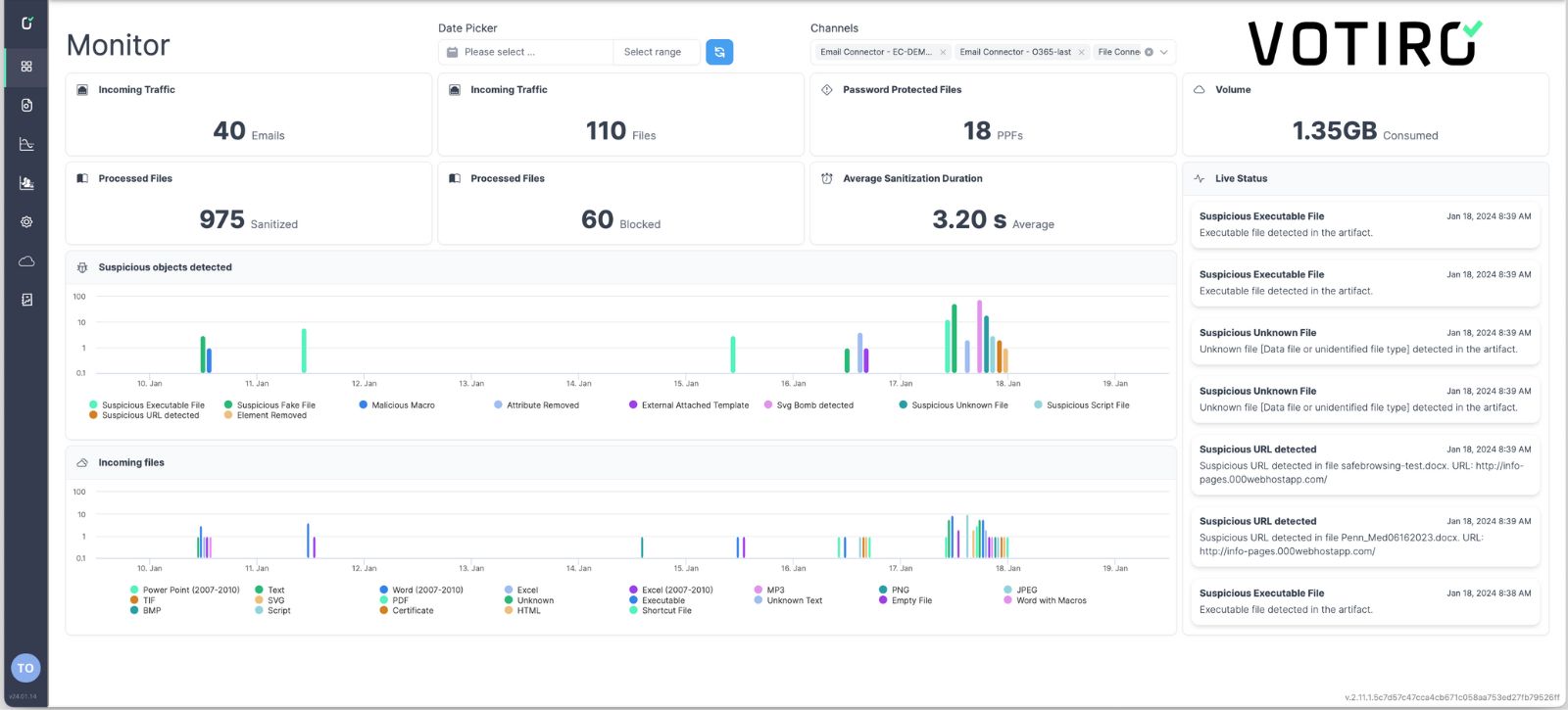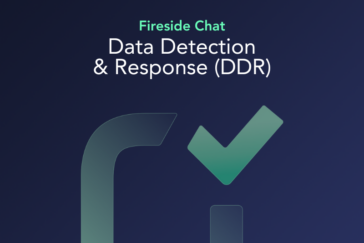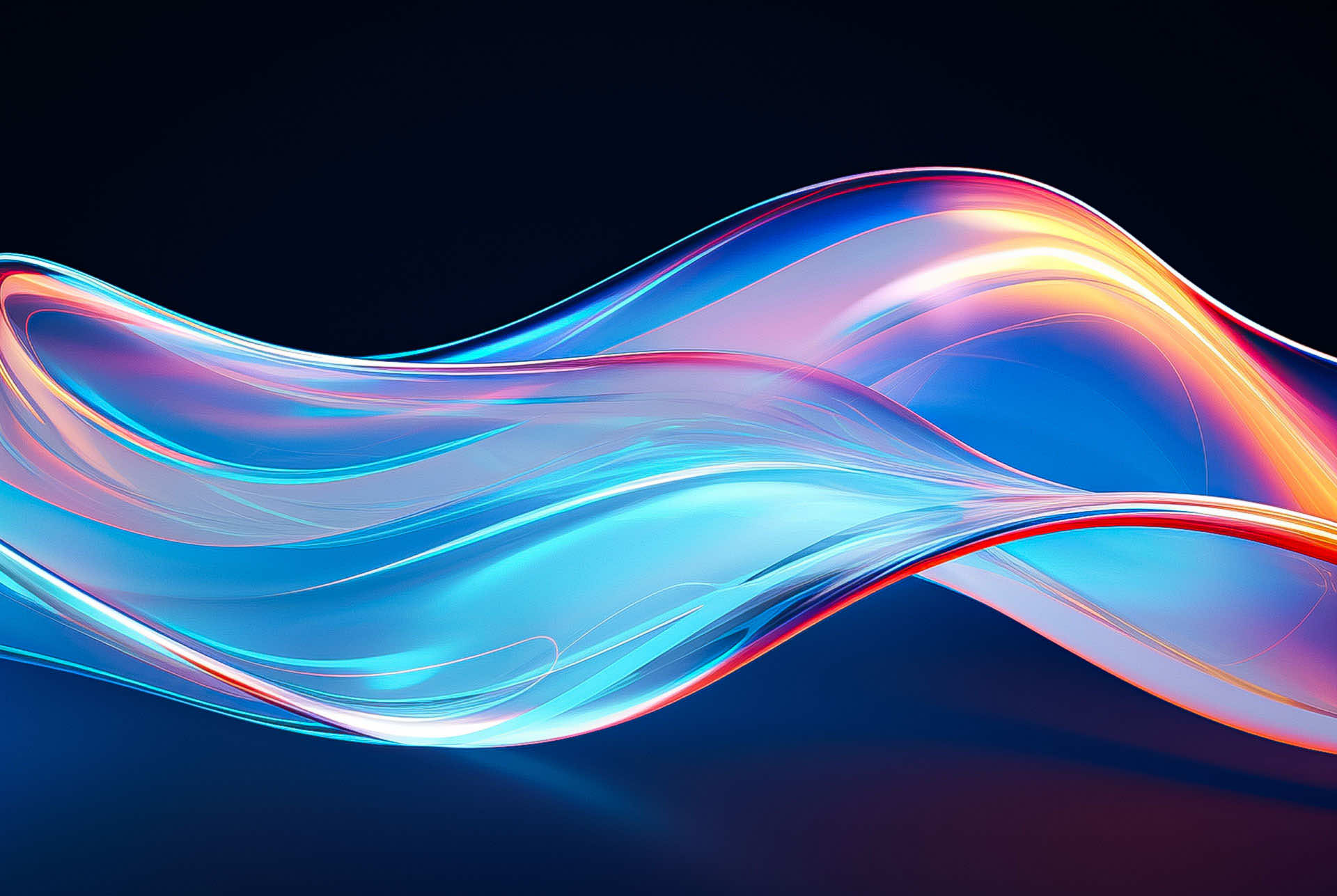Resource
Center
News You Can Use
Stay up-to-date on the latest industry news, plus get all the insights you need to navigate the cybersecurity world like a pro.
All Resources

The Meme-Guide to Security Compliance for Financial Institutions

Votiro for Healthcare

Votiro for Financial Services

Supported File Types
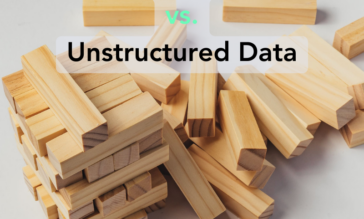
Structured Data vs. Unstructured Data: How to Safeguard Your Business

The Cost of Data Privacy in 2024

Defending Data In Motion

Beyond the Breach: Lessons from the American Express Incident

Understanding CDR: The Backbone of Zero Trust Data Security

Broadcast Network Finds Multiple Solutions with Votiro

File Sanitization: Your Shield Against Malware

Votiro Listed in 2024 Partner Program Guide by CRN®

TAG Interview: Votiro Data Detection & Response with Eric Avigdor

Votiro Named 2x Silver Winner in 2024 Globee Cybersecurity Awards

Lessons from the UHC Change Healthcare Breach

Votiro & Owl Cyber Defense
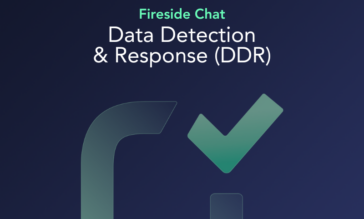
The Secret to Optimizing Enterprise Data Detection & Response

Pi Day: How Hackers Slice Through Security Solutions

Microsoft Teams Technical Workshop & Demo

The Macros Playbook: Maximizing Benefits, Minimizing Risks
Get started for free.
Begin your free trial with Votiro to start
protecting your business from file-borne
threats, privacy risks, and more.